Shop Minis quickstart
In this guide you'll create a Shop Mini and get it running in a simulator.
Requirements
You'll need the following dependencies:
- Yarn version 1.x or npm
- Node.js version 16.14.0 or higher
- XCode or Android Studio
This guide has currently only been tested on macOS.
Building your first Shop Mini
You can create a Shop Mini locally using npm or yarn.
Early access partners must register their Mini.
Step 1: Create a Shop Mini
Navigate to the directory where you want to create your project:
$ cd <directory>Create a Shop Mini locally using following command:
- npm
- Yarn
$ npm init @shopify/shop-mini@latest$ yarn create @shopify/shop-mini@latestThis will take a few seconds to install some necessary dependencies.
Follow the instructions to set the name of the Shop Mini:
For example, enter
quickstart.? Give your Shop Mini a name. You can change it later.
› quickstartChoose a template to get started building your Shop Mini:
For example, select
Blank.? Select a template › - Use arrow-keys. Return to submit.
❯ Blank - Example of a empty Shop Mini where you can access prebuilt components
Shoppable Posts
Shoppable Videos
When you select your template, we will download the template itself and other development dependencies. This may take a few minutes depending on your internet connection.
Step 2: Start development
Navigate into the Shop Mini directory:
$ cd quickstartRun the following command to start development server:
- npm
- Yarn
$ npm start$ yarn startPress
iin the CLI menu to open the Shop Mini in the iOS simulator of your choice:
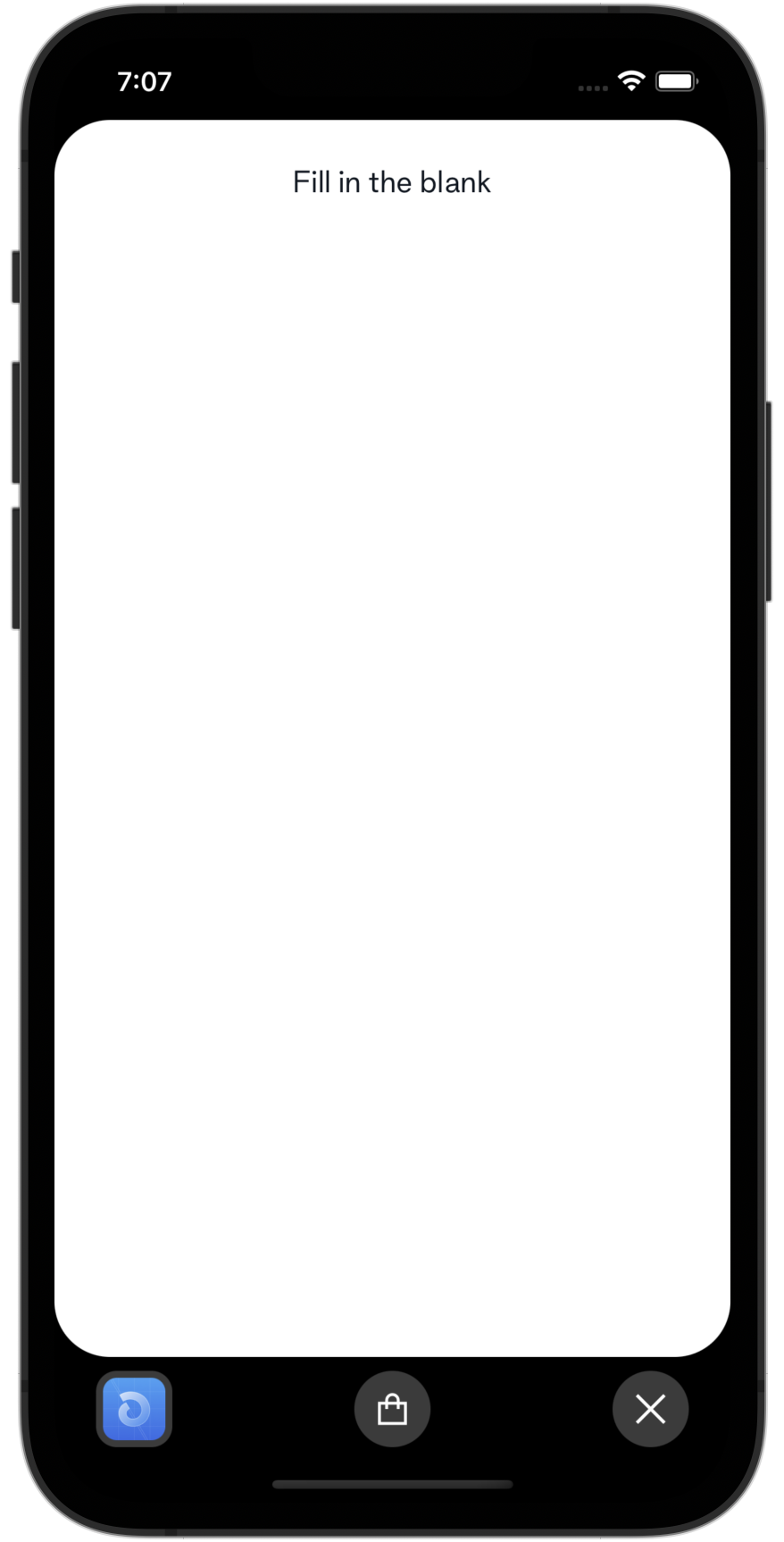
The Shop Mini’s index can be found at screens/HomeScreen.tsx. Start from there to build up the client-side user experience for your Shop Mini.
Next steps
You used the Snowdevil template in this guide. Read about our Templates to see what other options you have.