Shopify App Store
With your newly launched Shop Mini, you’ll want to ensure that new and existing merchants are aware of this new feature at the right time in their store optimization journeys. Your messaging and positioning needs to be clear on why your app will be valuable to a potential merchant, especially when they are evaluating app options on the Shopify App Store.
Updating your Shopify App Store Listing
Your Shopify App Store listing is likely the first stop for merchants when they are evaluating new features and functionality that they’d like to add to both their online store and their Shop Store.
Shop is growing rapidly and including all of the important details of your newly launched Shop Mini could be the differentiator that results in a merchant choosing your app.
Below is an example of one of the most popular Shop Mini partners, Tolstoy:
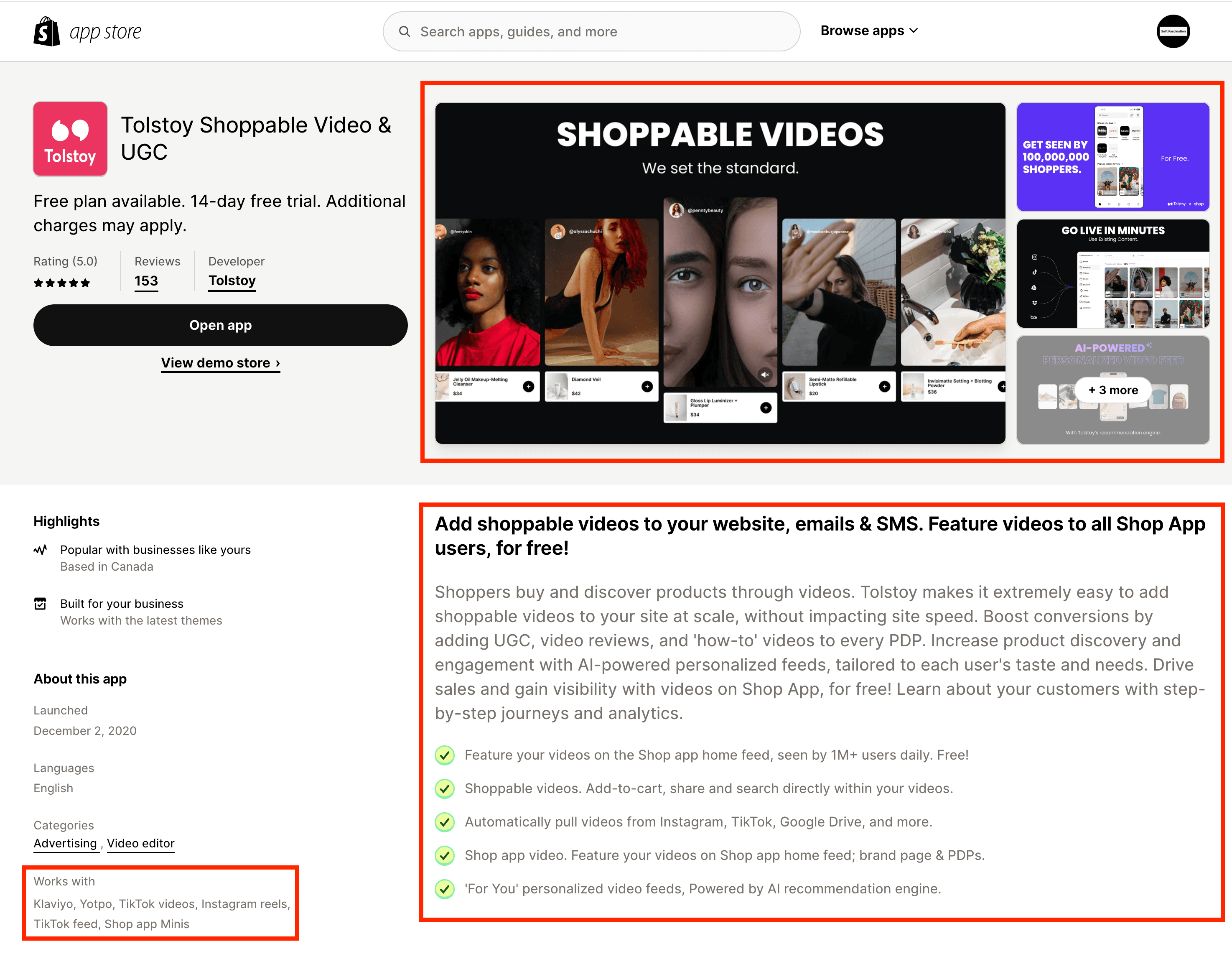
As a Shopify partner, you can update your app store listing through the Partner Dashboard.
Here’s a link to an in-depth guide on best practices for your Shopify App Store listing.
Specifically, you’ll want to update your:
- Screenshots
- App introduction
- App details
- Integrations (add ‘Shop Minis’)
- Feature list
- Pricing (if applicable)
For an overall look at best practices when launching your Shop Mini, please see this resource.